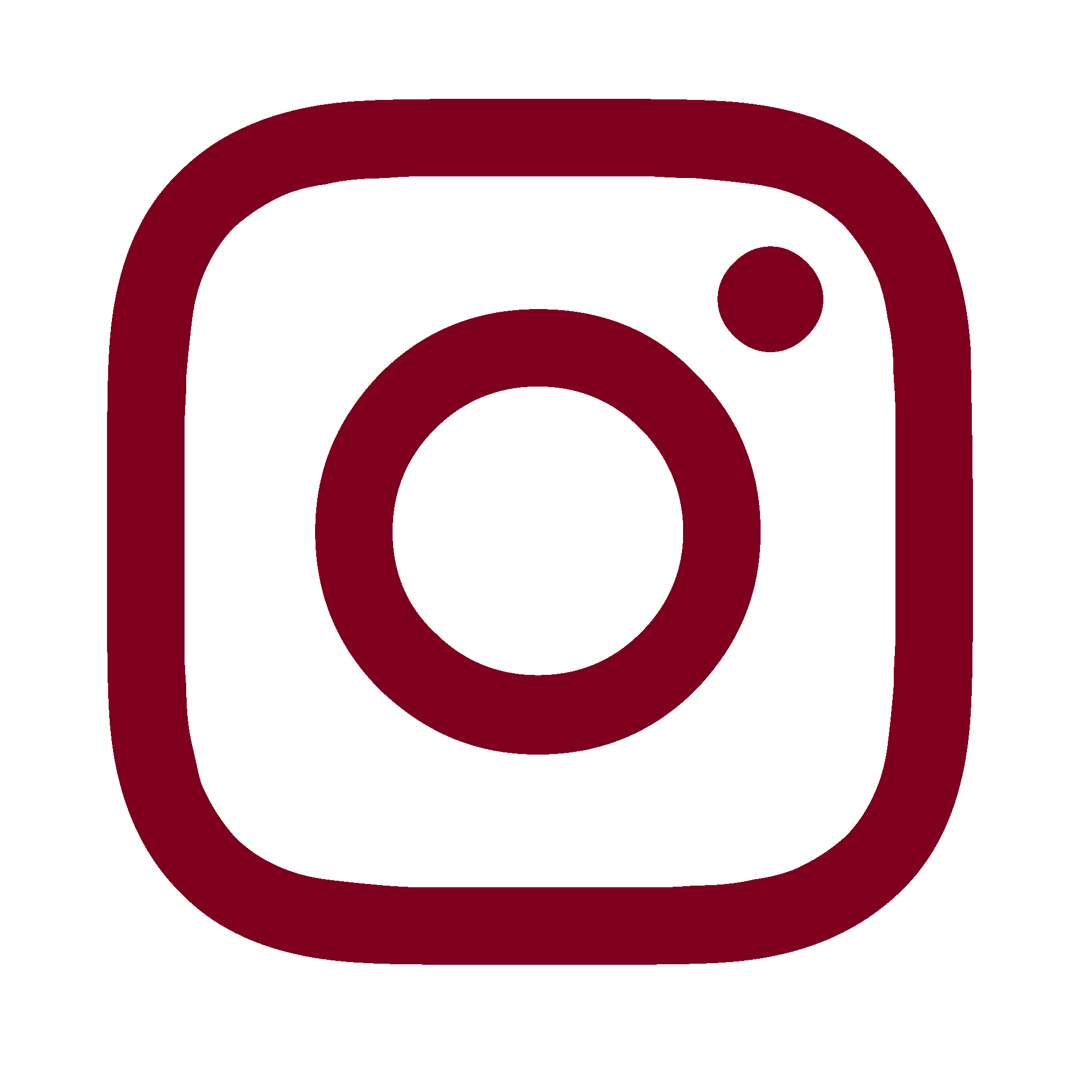In today’s digital age, social media platforms like Instagram play a crucial role in connecting people and sharing moments. However, there are times when taking a break from this constant connectivity becomes essential. Whether due to concerns about privacy, mental health, or simply needing a break from the digital noise, freezing your Instagram account can provide a necessary respite. Freezing your account means temporarily disabling it without losing your photos, comments, and followers, offering a perfect solution for those who need a pause but intend to return. This guide will walk you through the reasons, process, and considerations for freezing your Instagram account.
Reasons to Consider Freezing Your Instagram Account
Before diving into the technicalities of how to freeze your Instagram account, it’s important to understand the various reasons one might choose to do so. Mental health is a significant factor; the constant barrage of images and updates can lead to feelings of inadequacy, anxiety, or depression. Studies have shown that prolonged exposure to social media can negatively impact self-esteem and overall well-being. Privacy concerns also drive users to temporarily step away. With frequent reports of data breaches and concerns about how personal information is used, taking a break can provide peace of mind.
Another common reason is the need to focus on other areas of life. Whether it’s a demanding work project, studies, or personal relationships, stepping away from Instagram can free up time and mental energy. Additionally, some users choose to freeze their accounts to detox from the addictive nature of social media, helping them regain control over their time and habits. Whatever the reason, understanding your motivation can help you decide if freezing your account is the right choice for you.
Steps to Freeze Your Instagram Account
Freezing your Instagram account is a straightforward process, but it’s essential to follow each step carefully to ensure that your account is safely disabled and can be easily reactivated when you’re ready to return.
- Access Instagram Settings: First, log in to your Instagram account through a web browser. Note that you cannot disable your account through the mobile app. Once logged in, click on your profile picture at the top right corner and select “Settings” from the dropdown menu.
- Navigate to Account Options: In the settings menu, look for the “Edit Profile” option. Click on it to access your account details. Scroll down to the bottom of the page, where you will find the “Temporarily disable my account” link.
- Select a Reason: Instagram will ask you to choose a reason for disabling your account from a dropdown menu. Select the reason that best fits your situation. This step is mandatory for proceeding.
- Re-enter Your Password: For security purposes, you will need to re-enter your account password. This step ensures that you are the account owner and are intentionally choosing to disable the account.
- Confirm the Disabling: After entering your password, click on the “Temporarily Disable Account” button. Your account will be deactivated, and your profile, photos, comments, and likes will be hidden until you reactivate it.
Reactivating your account is equally simple. Just log back into Instagram with your username and password, and your account will be restored as if it was never disabled.
Considerations and Tips for Freezing Your Instagram Account
While freezing your Instagram account is a relatively simple process, there are several considerations and tips to keep in mind to ensure a smooth experience. First, be aware that you can only disable your account once a week. If you decide to reactivate and then disable it again, you will need to wait seven days to do so.
It’s also important to notify close friends and family members about your decision to disable your account, so they don’t worry about your sudden absence. You can use other communication channels like messaging apps or email to stay in touch with those who matter most.
Before disabling your account, consider downloading your Instagram data. This includes your photos, videos, messages, and other information. Instagram provides an option to request a download of your data from the settings menu, ensuring that you have a backup of your content.
Additionally, think about the timing of your break. If you’re using Instagram for professional purposes, such as managing a business or personal brand, plan your hiatus during a slow period or delegate account management to a trusted colleague. This way, your online presence doesn’t suffer, and your audience remains engaged.
Lastly, use this break to evaluate your social media habits. Reflect on how much time you spend on Instagram and how it affects your daily life. Consider setting boundaries for your future use, such as limiting screen time or unfollowing accounts that don’t add value to your life.
Conclusion: Embracing a Balanced Digital Life
Freezing your Instagram account can be a valuable step towards achieving a balanced and healthy digital life. Whether driven by mental health concerns, the need to focus on personal goals, or a desire to protect your privacy, taking a temporary break can provide the space needed to recharge and reflect. By understanding the reasons, following the necessary steps, and considering the tips provided, you can smoothly freeze and later reactivate your Instagram account, ensuring that you maintain control over your online presence.
Remember, social media is a tool meant to enhance your life, not dominate it. Taking proactive steps like freezing your account when needed demonstrates a healthy approach to technology use. When you return to Instagram, you’ll do so with a refreshed mindset and a clearer understanding of how to integrate social media into your life in a positive and balanced way.